Hey bloggie friends!
This post has been rumbling around in my head for quite awhile, but I am just finally getting a chance to take the time and write it out. I wish I would have buckled down and written it ages ago though, because I really think it’s an important, easily fixable, point.
First off, how awesome are comments? I love them. You love them. Be honest with yourself – a post with no comments seems like such a lonely post. Comments are great. Comments are virtual hugs. 🙂
That being said, I love responding to comments. Sometimes I just don’t have time, but often I want to respond individually to something someone wrote me, but more often than naught, I hit “reply” from my email and get the lovely “no-reply@blogger” notice. Grrrr! I generally assume that you haven’t opted to subscribe to the comments on my post, so replying there isn’t an option. Then I either have to (1) take the time to go to your blog and leave a random reply comment on a random post of yours, or more likely, (2) not respond.
Did you know this was a super easy fix (that doesn’t require you giving up your anonymity)?!
——————————————————————-
First, create a “filler” email account that is tied to your blog. For me, I did mycheapversionoftherapy (at) gmail (dot) com. That way if I wanted to keep my anonymity, I could. The perk of this is that my blog isn’t linked to my real gmail address google profile (so IRL ppl can’t find me that way). However, in my case, I’m lazy, and I set up that email to automatically forward to my “real” gmail address, so if you write me an email and I respond, you’ll know my real name. That doesn’t bother me, but for those of you who are maintaining more anonymity than myself, just don’t set up the forwarding function (and be sure to check that separate blog email account!).
Then, log into your Dashboard, click on Edit Profile.
Scroll down to Identity, and next to Email Address, fill in that new blog identity email. This does not change your log-in email.
**Also make SURE that “show my email address” is checked up above that in privacy settings. It should show the blog email you just set up as the email address shown. To double check this, save your profile and go back into edit to see which email it shows on the right.
Click on Save Profile.
BAM! You’re done! Now people can reply directly to your lovely internet hugs directly via email.
C’mon… do it! You know you wanna… 🙂


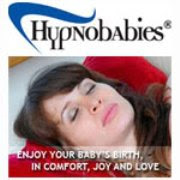

I feel the same way! I wish blogger would have the same feature that wordpress does, where you can just hit 'reply' to individual comments, and it appears in the comment thread…
DITTO! I totally want to reply – especially when someone asks me a question or something, how can I respond? Thanks Jos!
I'm going to link to this post on my blog because THIS MAKES ME CRAZY!!!!! I do the same thing all the time and hardly anyone links to their e-mail. It's frustrating!
I did it! I did it!!!I always wondered how to do that, thanks for the how-to. You've got to respond now though so I know it works.
Um, I'm amused that I'm one of the annoying people that I'm annoyed by. I never knew I could actually annoy myself. Fun stuff.
Good to know! I just changed my settings! Thanks for sharing!
You could also install Disqus comments on your blog! It's super easy, and I work there, so if you do happen to have any issues, I can help ya out :)Seriously, it will make your life so much easier. Well, the part of your life that has to do with blog comments, anyway.
Wow, great idea–I just did it! I've always thought it was so annoying that you couldn't respond to someone's comment in Blogger.
I love comments and Care Bears and think maybe you should be an IT consultant. Seriously. I would give you so much business!
Ok, trying again.
I never realized this was possible – thank you!
I'm going to assume these are instructions for blogger. I've got wordpress so I can reply on individuals comments. However, for some reason when I comment on your blog, there is not box I can click that says "notify me of follow up comments" so, although it shows up on every other blogger blog I comment on. :/ So I just assume you never try to reply to me lol. I think you have my email if you want to email me? If not, let me know (I guess via a comment on my blog, sorry) and I will get it to you 🙂
Done! Thanks for posting 🙂 (although it took me a GD long time to set up a new gmail account, what the hell is wrong with me??)
Thanks for sharing this! I just updated mine now. Hope it worked!