First off, a huge thanks to everyone who has been weighing in on my post from yesterday. There’s something oddly comforting about knowing that the vast majority of you are stuck in similar situations to me. I wish none of us were, but GAH… at least I’m not alone, right? We’ll figure something out. This is definitely pushing me to figure out Charlie’s income more concretely (since he started his own company this past spring we really aren’t sure how much money is “income” we can use to pay personal bills – I so need some QuickBooks help). I really want to at least get 8w at home with this kid, so we will make it work somehow.
*****
At any rate, PICTURES!
If you’ve been following me for any length of time, you know that I’m a picture addict. I literally take thousands and thousands of pictures a year, and I finally got motivated to turn the digital insanity into photo albums. The first task was going through my pictures and DELETE-DELETE-DELETE. This is something I’ve tried to be better about every year (and I have improved!), but seriously, for every 30 pictures you take, probably 3 are worth keeping in the long run. I am not exaggerating that percentage. If you keep too many pictures, it will be too overwhelming for you to ever go back and look through anything. Can you imagine if you had 10,000 pictures a year of your childhood? Would you ever look at ANY of them? Hellz no!
With that being said, I condensed the entire year of 2011 into 400 photos on 86 pages. That’s an average of 4.65 pictures per page and 1.1 pictures per day. Stella was born in DECEMBER of that year, which is the only reason I didn’t max the book out at 100 pages. 🙂
I condensed the entire year of 2012 into 510 photos on 100 pages. That’s 5.1 pictures per page, and 1.4 pictures per day. It was my first full year as a parent, can ya blame me for increasing my averages? 🙂
In all honesty, I think that 400-500 pictures is a good range for these photo books. I usually buy the “Classic” size from MyPublisher (8.75″ x 11.25″), and I put anywhere from 1-8 pictures per page. Of the 9 books I’ve made with MyPublisher over the past five years, 5 were classic sized, 2 were pocketbooks (grandparent gifts), and 2 were deluxe (super large format – I used that for our wedding album & made two versions – one for us that included the proposal/bridal showers/bachelor(ette) parties/etc and one for our parents that was just wedding pics). They have a ton of different styles to choose from – I just tend to use the “Bestseller” format which is really clean lines & you can shoot how much/little text to include on each page.
Overall, I am continually impressed with their printing quality at MyPublisher, and the prices really can’t be beat either. They run promotional sales all the time, and I ordered the books above for about $60/ea when they were running a 60% off sale on 100 page books. It would have been less, but I paid for the upgrade for 170# paper and super gloss printing (to protect them from sticky toddler fingers), just to see what I thought. In all honestly, the books are ridiculously high quality, and I am really happy with how they turned out. The only thing I might do differently for the 2013 Yearbook is to pay the extra for lay flat pages (insider tip – when you’re going to check out, do NOT choose the layflat option — and they’ll offer it to you one last time right before checkout for 50% off, which saves you $12.50!).
If you just thought “$60?!! That’s insane!” — think again. That means I’ve spent $5/month to print up all the pictures I love. Think back to when you actually printed rolls of film, and if you’re anything like me, I guarantee you spent a LOT more than $5/month on picture developing! Also, there was 1 page of my 2012 book that had a printing error on it (the page somehow smudged). This is the 1st time I have ever noticed a printing mistake in any of my books, and when I contacted them about it, they got back to me within 2 days – apologized – and said a new book is being printed and is on its way, free of charge. How’s that for customer service?!
So there ya go — for the millionth time, I totally love MyPublisher (and FWIW – they have NO idea who I am and I am not being compensated for this) and I highly recommend using them to print your photo books. Take the time to start working on it now, because if you let it go too many years, you’ll just get overwhelmed and never print anything, and where’s the fun in that? 🙂
[FYI – the photo spreads above are screen shots from my computer straight out of the program.]





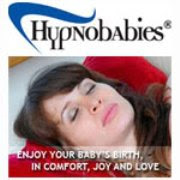

I am so doing this! I’m glad I didn’t rush into trying to complete one in a day – there is no way I could have done it and been happy with it. Now the issue is trying to go back to 2011 and find all our pictures. We often use several memory cards at a time and upload them to various places so I’m sure I’ll miss some. One thing I did notice when I was scrambling that day is that due to using different cards, the names of the pics are different and when I uploaded them, the “created date” or whatever reset to today’s date. Do you have any tips on how to keep your pics in order? Do you do a photo dump once a month into an “October 2013” folder onto your computer or something? I want to start getting organized now going forward. I think your books look fantastic!
1) Buy a high capacity memory card & have one for backup. You really don’t need more than that.
2) My camera numbers pictures in a row, and I can choose to have it continue the numbering no matter what memory card is in. Check your camera settings to see if that’s an option.
3) The date the image was created should always be the date it was actually taken! If it’s not showing that way when you upload the pictures to your computer, it has something to do with how you’re uploading.
4) I upload all of the pictures to my computer under a chronologically ordered folder. That way even if you do have issues with date stamping and file names getting screwed up, they’re still filed in order. For example, all of my pics this month go to –> My Pictures / 2013 Pictures / 2013 10 October. Next month they’ll go to My Pictures / 2013 Pictures / 2013 11 November. (I put the month # ahead of the month name to keep it listed chronologically in my list since that’s done numerically). See here for a screen shot of my pictures folder:
http://mycheapversionoftherapy.com/?attachment_id=6582
Good luck! It’s really easy to stay organized once you get in the habit of uploading to one place. I also have an external hard drive that I copy everything over to every few months so that I have a backup of everything just in case.
You have inspired me to do some serious picture editing. I have major issues letting go of my pictures. Sure, the obviously messed up ones are easy to delete, but there are some I hate that others think are great pictures. I was a kodak girl until they closed up shop, then went to shutterfly since they bought out kodak. I’ve heard there’s a relationship between shutterfly and my publisher now. Definitely something worth looking into. I know shutterfly has really good customer service too. My mom printed a book through them and they made an error, printed a new book at no cost to her and sent it out. The reprinted book had a smudge on one of the pages, and again they reprinted and sent her a new book no hassle or cost to her. Sounds like my publisher had the same kind of service. Let’s see if I can get through at least one year of pictures before this baby comes….HAHAHAHA!! Yeah, not gonna happen, but definitely a good idea!
Yeah, I’m pretty sure MyPublisher prints Shutterfly’s books for them now. 🙂
DELETE! If it’s not a pic you’ll pay to print, you don’t need to keep it on your computer.
This is always in the back of my head as a priority. But I said BACK of my head. Keep posting these posts; they push it a little further to the front every time 🙂
It cracks me up that you included the stats of pictures per book, per page, per day…. You are such a Type A, JJ! You are SO good at the details of pretty much anything and everything – yours is the type of info I hope to find when I Google *anything*. 🙂 I’m only 40 years behind on creating an annual book. Perhaps I should just start fresh and quit trying to catch up. Who knows what project will happen?? 🙂
Thanks, Mom. 🙂
You need to work on deleting! Then the photo books. LOL
Beautiful pictures!
I keep going into my iphoto to delete photos and get a few done (from along time ago) and then give up again for months… so I am never on top of it or even close!! Ugg I KNOW I need to do this before anything else… but it is soooo hard to delete photos of this adorable child!!! 😉 But you are right, there are too many for her or anyone to ever be able to look through in future. For her 1st year I actually printed a whole bunch (old style) and put them into albums. I was really happy with that but it took a lot of work so I can’t imagine doing it every year but I am going to try. I do really like the photo book idea too so may have to give that a try (we were given one for our wedding and I did make one for A’s first father’s day). I just like the printed photos for organizing by hand. I like to touch things. Okay, anyway, first things first DELETE!! Must do this!!
Any suggestions for someone who has pics everywhere (camera, computer, ipad), out of order because I’m pretty sure most of the settings have not been adjusted and is years behind!?! Am I a lost cause? Can I just send it all to you and pay you to fix it? Sigh… pictures. It’s a big problem here. Impressed J!
Pick one place (probably your main computer) and start transferring all of the pics to that medium. Check out my advice to Steph above for organizing everything chronologically!
I was inspired by this post to check it out. I’m halfway through 2012 right now. Hoping I finish it this week!
Yay! You’ll be so happy you did it!! Get on their mailing list now and you’ll see they run sales all the time for 50-60-70% off different deals/combos. For me the most cost effective is the 60% off a 100 pg book, but depending on your book it could be a bunch of the different deals that works for you.
[…] it’s been 16 months since I was last motivated to make our 2011 and 2012 annual family yearbook photo albums. At fist I was just overwhelmed (since Harvey was born just 12 days into 2014), but then Jaime […]
[…] years ago I wrote about my obsession with using the MyPublisher software for my photo books. Well, nothing has changed. 🙂 Their […]